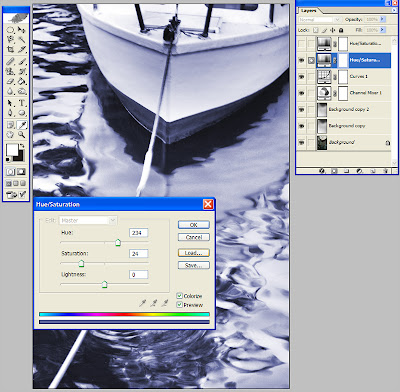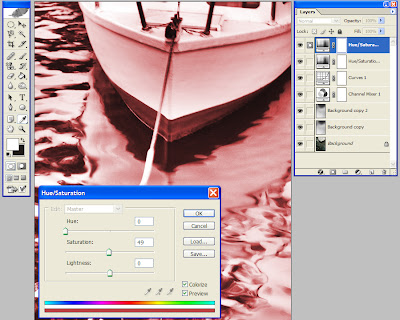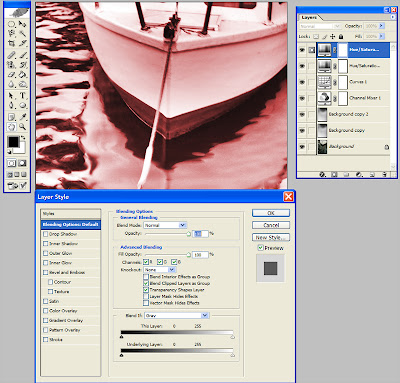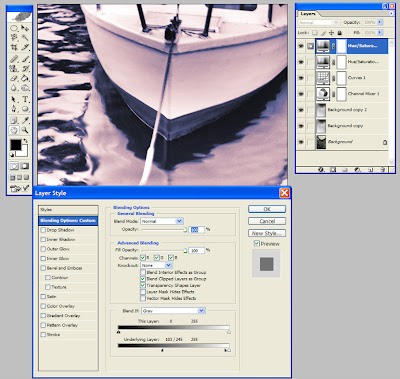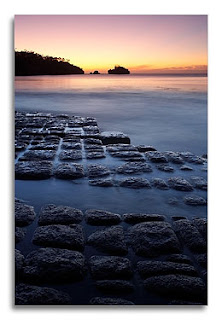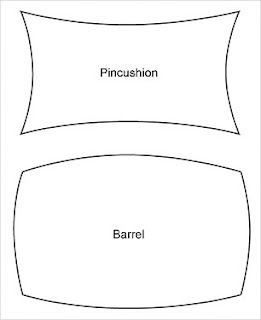One of the wonderful things about the design of the Canon SLR (both digital and film), is that it is well suited to the use of non-canon lenses via an adapter.
This is possible because of the shorter “flange-2-sensor” distance (eg the distance between the lens mount and the film/sensor) used by Canon. This shorter distance means that lenses from other manufacturers want to sit further out from the lens mount and this allows space for the use of an adapter plate.
I will use Olympus as an example here because that’s my main “alternate” lens of choice. Canon’s flange-2-sensor distance is 44mm, while Olympus’ OM (that’s their Old 35mm film camera/lens range) is 46mm. So the Olympus OM lens needs to sit 2mm further forward from the Canon SLR’s lens mount.
Quite simply then, the Olympus OM-2-Canon EF adapter needs to be “EXACTLY” 2mm thick. I say exactly because if it’s not right, it will effect the lens’ ability to focus at infinity. Other focus distances won't be effected, because adapter thickness variations are easily compensated for in the focusing of the lens itself. But the all important ability to focus at infinity, is good reason to be picky when choosing an adapter.
Another reason why the Canon EF lens mount is suited to the use of other manufacturer's lenses, is that it is “big bore”. Put simply, EF lenses are fatter than most and like the shorter flange distance, this allows room for an adapter.
 Here you can see the HUGE rear element of the Olympus 50/1.2, fitting snugly inside the Canon sized lens mount. Note the pin extending in from the right of the adapter. This pin contacts the aperture mechanism of the lens and forces the lens to "stop down" as the aperture ring is turned.
Here you can see the HUGE rear element of the Olympus 50/1.2, fitting snugly inside the Canon sized lens mount. Note the pin extending in from the right of the adapter. This pin contacts the aperture mechanism of the lens and forces the lens to "stop down" as the aperture ring is turned.
Adapters are available for a wide range of alternate lenses, but I personally use Olympus, Nikon and M42 lenses on my Canon DSLR. As I stated earlier though, my alternate lens of choice is Olympus OM and I tend to use the other mounts only when photographing with friends and borrowing their lenses.
Why Olympus Lenses?
Because they ROCK! Many Olympus OM lenses have long enjoyed a reputation of being high quality, great resolvers of detail, compact, reasonably priced and lacking of (or at least well controlling) optical defects such as chromatic aberration and distortion.
Naturally there are some dogs in among the OM lens line up, but name me a manufacturer who doesn’t have the odd dud design….. and don’t say Zeiss, even they have a few!
My first venture into OlyOnEOS was with the Olympus 21mm/f3.5. This lens is one that had received rave reviews for quite some time, but sadly, after 3 versions I was yet to find a good one... soft corners and chromatic aberation were a very real problem. The f2 version of this lens commands big $$$ and perhaps it is better than the f3.5, but my experience with the f3.5 put me off taking the dollar risk and purchasing an f2.
 So presently my Olympus lens line up includes a 24mm, 28mm, 35mm and a 50mm/1.2. The later being one of my faves, as the 1.2 aperture allows minimal DOF images at a regular field of view.
So presently my Olympus lens line up includes a 24mm, 28mm, 35mm and a 50mm/1.2. The later being one of my faves, as the 1.2 aperture allows minimal DOF images at a regular field of view.
As you can see in this headstone image, the DOF from the 50/1.2 is shallow and maintains focus only on the flowers, while the background quickly becomes soft.
It should be noted that these flowers are actually sitting right beside/on the headstone.... there is no space helping with the background separation. An image like this would not be possible with a standard 50mm, as it's smaller aperture would always maintain some background focus.
The 24mm is an amazing sharp lens that resolves incredible detail…. This I use mainly for panoramas, as the 24mm field of view (in the vertical orientation) and minimal curvilinear distortion (if any) produced by this lens is perfect for stitched landscapes.
This billabong image is the result of 15 vertical images, stitched to form one 140Mb file that is almost 3 feet wide... and that is "before" any interpolation to increase size. This image could easily be interpolated to 6 feet wide or more, while still maintaining extremely good quality.... this is why lens resolution or "resolving power" is so important.
This image will give you some idea of the resolving power of the Olympus 24mm.
It has been cropped out of the above Billabong panorama and is presented here at 100% of it's original size. By that, I mean that if you were viewing this image on the wall, this tiny portion of the image would be the size as seen here.
The 28mm and 35mm are equally impressive as the 24mm in all respects and get a run when the longer focal lengths are required, but I will admit that it’s normally the 24mm that I grab for this type of image.
I have owned longer focal lengths too and like my lenses listed above, they were very good performers. I did not keep any though, as my Canon long lenses are extremely good and I have no reason not to use them.
Here is a direct comparison between an Olympus 75-150 and Canon's famed 70-200/f2.8 (it's too big for the blog)
http://www.potd.com.au/samples/oly75-150/Oly-CanonTest.jpg
...as you can see from the linked image, the Olympus is quite the performer and takes it to the Canon quite well, matching detail and sharpness, although it's slightly underdone on contrast.
(This is easily fixed in Photoshop however)
What about AF?
Naturally manual focus lenses don’t magically become auto focus lenses when plugged into an auto focus camera, so a bit “old school” technique must be employed. (I will guess that at least some of the people reading this have never used a manual focus camera before…… geez I feel old!)
Manual focusing takes practice and often, best results are achieved using the “focus though” method. This is where the focus ring is turned past the point of focus to where the image is soft again. At this point the focus ring is turned in the reverse direction, again past the point of focus to a point where the image once again appears soft.
This is repeated two or three times, decreasing the amount of "focus through", until the photographer can easily recognise the actual point of focus. With practice, this method becomes second nature, fast and quite accurate.
Having said that, the most common DSLRs now use an image capture area smaller than that of the older 35mm film SLR cameras. This results in a smaller view finder and this makes manual focusing that much harder.
Luckily some clever lad has come up with a way trick your camera into thinking that the old manual focus lens, is actually a new auto focus lens. This is done by including an AF circuit on the lens adapter…. As far as your camera is concerned, it is wearing an AF lens and the focus confirm light and beep work as normal. What a clever little lad!!
Another option is interchangeable focusing screens. If your camera offers this feature, you can install a “split screen” that will aid with manual focusing. These screens have a centre circle that is split in two and when the two halves line up, the image is focused. (I personally use a split screen)
OK that’s focus, but what about exposure and stopping the lens down?
Well the camera can’t stop the lens down, it just doesn’t have the mechanical connection needed, so this must be done manually by turning the lens’ aperture ring. As the aperture closes, the image within the viewfinder will darken, so it is best to focus first, then stop down. (You won’t be shooting much sport with these lenses)
Your camera will set the exposure based on the stopped down lens and if using Av (aperture priority) it will do so automagically. If using M (manual) it is a simple matter of setting the correct shutter speed for the aperture using your camera's viewfinder exposure meter or a handheld meter. (It should be noted that Tv (Shutter Speed Priority) cannot be used, due to the camera not having control of the aperture as previously mentioned.)
Is it worth the effort? Stopping lenses down, putting up with dark viewfinders, having to focus the lens manually…..?
Heck yes! If you are like me, you crave the best image quality that is possible. The extra resolution that a good lens produces will take an image to a new level. You may not notice this at smaller print sizes, but start doing big enlargements and you will easily see the difference that a good lens makes.
So where do I get an adapter?
(Please note update below)
Ebay is the best place to start as there are always heaps advertised, but be willing to do some homework before you jump in. There are plenty of cheap ones out there at least some of them are not worth the risk. Remember, we are dealing with optics here and the machining involved must be precise.
Many adapters are produced by hand and this means that variation in thickness is not uncommon. I purchased one of the cheaper adapters in the beginning, but soon found that I could not infinity focus thanks to an inaccurate adapter thickness.
Adapter accuracy becomes even more important when zoom or internal focusing lenses are used, as Kennedy McEwen pointed out in a news group recently....
"If you are using a zoom lens then the wrong adapter thickness, whether too thick or too thin, will result in the focus drifting with zoom. So you might get excellent manual focus at the long end of the zoom and find the focus shifting when you pull back to the wide end of the zoom.
All of my OM lenses have separate zoom and focus rings and hold their focus excellently throughout the range. This seems to be typical of older MF lenses, while AF lenses which can rely on the electronics correcting any mis-focus as soon as the shutter is pressed, and it is a shame to lose that reliability because of a cheap adapter.
Also, lenses which use internal focussing mechanisms (rather than shifting the entire optical assembly back and forth) rely on the correct backworking distance for optimum performance. A poor adapter can result in sub-optimal lens performance, with resolution much lower than it should be." Kennedy McEwen.
So when you find an adapter on eBay, be sure to ask the seller questions about the accuracy of it's build and also their return policy.
I have since moved to a much more expensive Kindai adapter (AUD200+) and it is machined beautifully. Coming from a CNC machine rather than a set of hands, guarantees accurate thickness and ZERO variation.
Kindai don't offer AF module adapters however, but I am quite happy with my slit-screen focusing for now.
So that's a bit about using Olympus lenses on your Canon SLR. If you have any specific questions, please feel free to ask them in the comments area.
Also see: http://russellspixelpix.blogspot.com/2007/11/focus-confirm-adapters-vs-split-screen.html
Cheers
Russell
AustralianLight Landscape Photography: http://www.australianlight.com.au
Update - March 2011: After having another look at today's available adapters, I would suggest that the Fotodiox Pro range is definitely worth considering. As well as the adapter shown here, Amazon also offers budget and AF confirm versions....
Tags: olympus om lens canon eos adapter zuiko lenses canon body dslr slr focus confirm chip alternate lenses








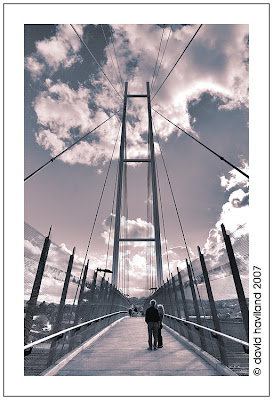 (Note this image is for sale here:
(Note this image is for sale here:  (Note this image is for sale here:
(Note this image is for sale here: